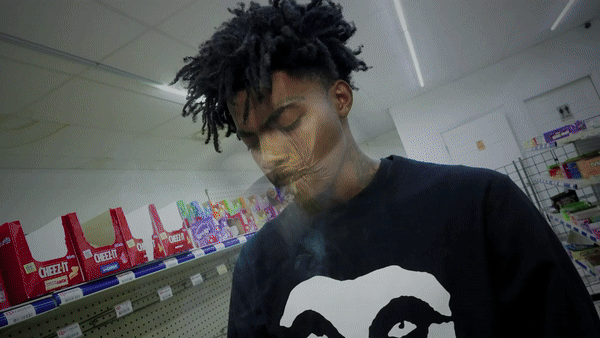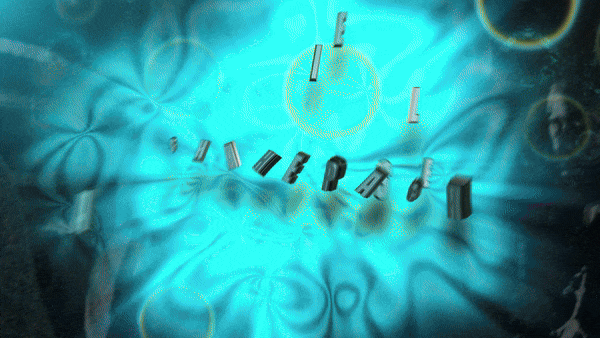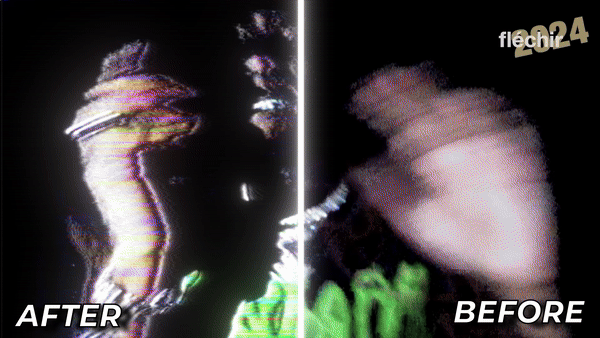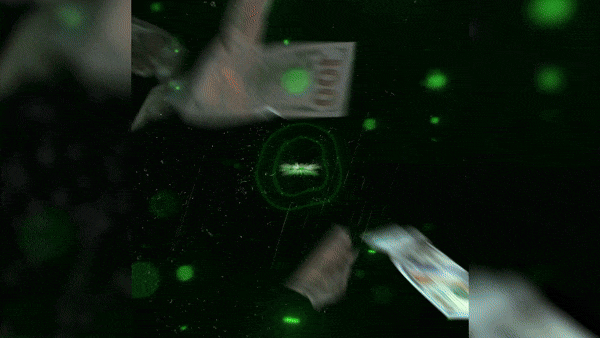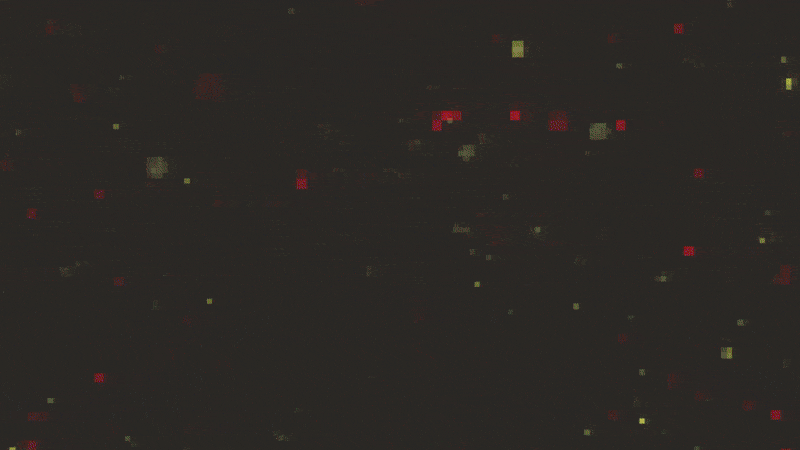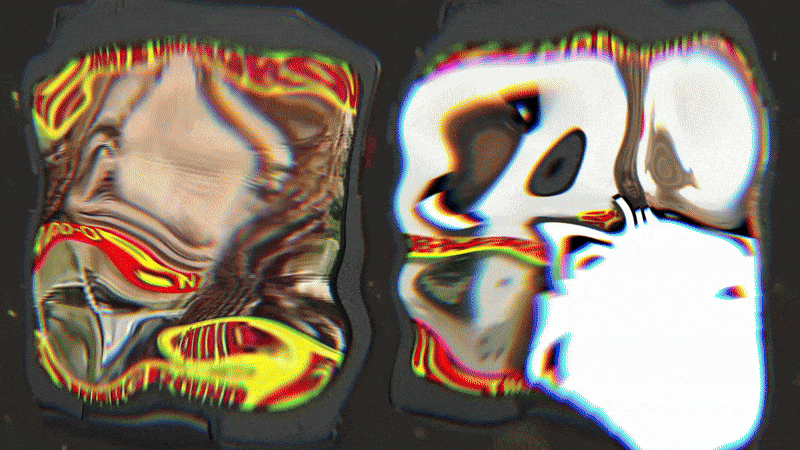Frequently Asked Questions
Yes! Even if you’re new to editing, our presets are easy to use. Just drag and drop them onto your clips
Copy the ''presets' folder and paste it in Adobe After Effects (your version) > User Presets
As soon as your payment is processed, you’ll receive an email with a download link. If you don’t see it make sure to check your spam folder
Create an adjustment layer and drag the presets onto it. Easy as that!
Yes! You can use these presets for commercial projects like music videos, client work, and YouTube content, as long as you don’t resell or redistribute them.
Absolutely! You can adjust keyframes, speed, intensity, and other effects to make them fit your project perfectly.